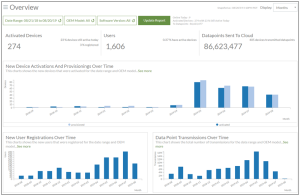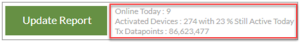Ayla Insights: Overview Reports
The Overview Reports provide a high-level synopsis of device and user metrics. This report set is the first available in the Insights navigation panel, as shown below:
Click Overview to open these Overview reports, as shown below:
The Overview reports provide the following types of information:
- The total number of connected devices online, users with connected devices, datapoints sent to the cloud, and other related information.
- The total number of new device activations based on the date range and OEM model selected.
- The total number of new users who registered during a specific time period, which you can view in weeks, months, or years.
- A broad overview of the total number of times the device sends one or multiple property values to the cloud, broken down by week, months, or years. This information also depends on the OEM model and date range you select.
As shown in the example above, Key performance indicators (KPIs) are prominently displayed directly across the top of the Overview reports page. The KPIs are also provided next to the Update Report button in all report sets, as shown below:
- Activated Devices
This is the total number of devices that are connected to the Ayla cloud, including a percentage of those registered and those still actively sending data to the cloud. See the following example.
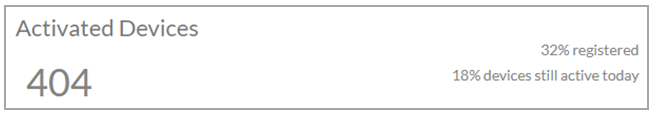
- Total Users
This is the total number of end users with registered devices and the percentage of those who have devices actively sending data to the cloud (example shown below).
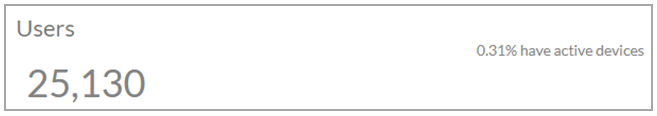
|
NOTE |
You create user accounts by registering using the mobile application or via the API calls to the Ayla platform. Refer to the Ayla Developer’s Portal User’s Guide and the Ayla Service API Guide on Ayla Connection for more information on how to do this. A device may have multiple users; therefore, oftentimes users do not have a devices associated to a user account. |
- Datapoints Sent to the Cloud
This is the total number of device property datapoints sent to the cloud based on the date range and OEM model selected in the filters.

The Overview set includes the following three individual reports (click each for a description and example):
This individual report (shown below) provides the number of new devices that were activated for the date range and OEM model selected in the filters. A device is considered activated after it has been onboarded and starts sending data to the cloud.
|
NOTE |
If there was already a record of a device’s DSN (device serial number) for a previous activation, that device is not included in this report. |
This individual report (example below) shows the new users that were registered for the date range and OEM model selected in the filters. A device is considered registered when the end user registers the device using the mobile application. One person may have multiple user accounts with or without registered devices.
|
NOTE |
If there was already a record of user’s UUID (universally unique identifier) for a previous registration, that user is not counted in this report. |
How to get here on the dashboard: Click Ayla Insights in the Navigation Panel, sign in to Ayla Insights, then click Overview in the Navigation Panel for Insights.
See also: Ayla Insights, Insights Onboarding Analysis Reports, Insights Device Trends Reports, Insights Device Software Analysis Reports, Insights Device Transmission Analysis Reports, Insights Device Details Reports, Insights User Analysis Reports, Insights Notification Analysis Reports, Insights Datapoint Transmissions Trends Reports, Insights Datapoint Analysis Reports.
Please click here to let us know how we're doing. Thank you.